
8/15/2024
Adobe Illustrator
About the Tool
Adobe Illustrator is a leading vector graphics software developed by Adobe Inc., widely used by graphic designers, illustrators, and artists for creating scalable illustrations, logos, and complex artwork. Unlike raster-based programs like Photoshop, Illustrator uses vector graphics, which means images are composed of paths defined by mathematical expressions, allowing for infinite scalability without loss of quality. This makes it ideal for designing logos, icons, typography, and other graphics that need to be resized across different media. To download Adobe Illustrator, visit the Adobe website at adobe.com and navigate to the Illustrator product page. Adobe offers various subscription plans, including options for individuals, businesses, and students. Choose the plan that best fits your needs. If you don't already have an Adobe account, you will need to create one during the purchase process. After selecting a subscription plan, download the Adobe Creative Cloud desktop application, which manages the installation of Adobe software. Open the Creative Cloud app, locate Illustrator in the list of applications, and click "Install" to begin the download and installation process. Using Adobe Illustrator involves becoming familiar with its interface and tools. Upon launching Illustrator, you'll encounter a workspace with a toolbar on the left, a properties panel on the right, and a canvas in the center where you create your artwork. Key tools include the Pen Tool for drawing precise paths, the Shape Tools for creating geometric figures, and the Type Tool for adding and manipulating text. Illustrator also supports layers, allowing you to organize different elements of your design separately. To create vector graphics, start by drawing shapes or paths, then use various tools and effects to refine and enhance your design. Illustrator’s capabilities extend to advanced techniques such as gradient fills, patterns, and blending modes. Once your design is complete, you can save and export your artwork in various formats, including AI, EPS, SVG, and PDF, suitable for both print and digital use.
Comments
Hameed
interesting stuff
12/29/2024, 5:58:45 PM

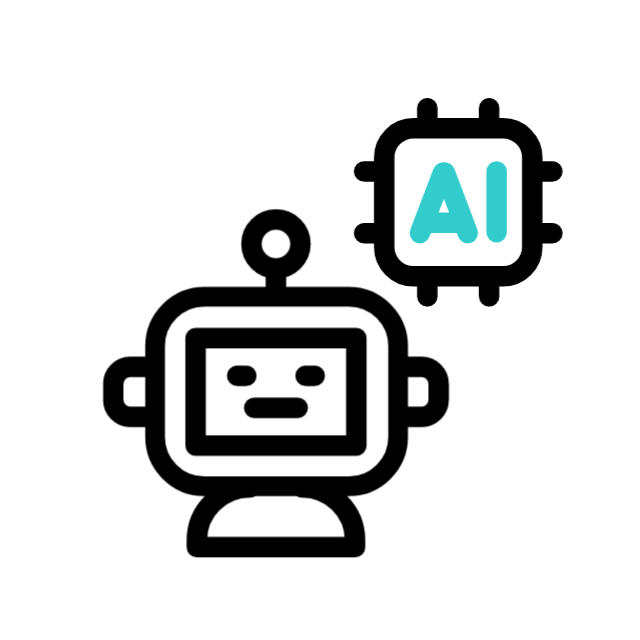

.jpg)
.jpg)


