
8/15/2024
Adobe Premiere Pro
About the Tool
Adobe Premiere Pro is a professional video editing software developed by Adobe Inc., widely used by filmmakers, video editors, and content creators for producing high-quality videos. It is renowned for its robust feature set, which includes advanced editing tools, precise color correction, and seamless integration with other Adobe Creative Cloud applications like After Effects and Photoshop. Premiere Pro supports a wide range of video formats and resolutions, making it suitable for projects ranging from YouTube videos to feature films. To download Adobe Premiere Pro, start by visiting the Adobe website at adobe.com. Navigate to the Premiere Pro product page, where you can choose from various subscription plans. Adobe offers a Creative Cloud subscription that includes Premiere Pro along with other Adobe tools. If you do not already have an Adobe account, you will need to create one during the purchase process. After selecting a subscription plan, download the Adobe Creative Cloud desktop application, which will manage the installation of Adobe software. Open the Creative Cloud app, find Premiere Pro in the list of applications, and click “Install” to begin the download and installation process. Once installed, using Adobe Premiere Pro involves familiarizing yourself with its interface and tools. The workspace includes a timeline at the bottom for arranging clips, a program monitor for previewing your edits, and a source monitor for viewing and trimming raw footage. Begin by creating a new project and importing your media files. Use the timeline to drag and drop video clips, audio tracks, and effects. Premiere Pro offers a variety of editing tools, such as cut, trim, and transition effects, to refine your project. For color correction and grading, use the Lumetri Color panel to adjust exposure, contrast, and color balance. You can also add titles, graphics, and animations using built-in tools or by importing assets from other Adobe applications. Once your video is edited to your satisfaction, export your project in various formats, including MP4, MOV, and AVI, ready for distribution or upload.
Comments
Hameed
interesting stuff
12/29/2024, 5:58:45 PM

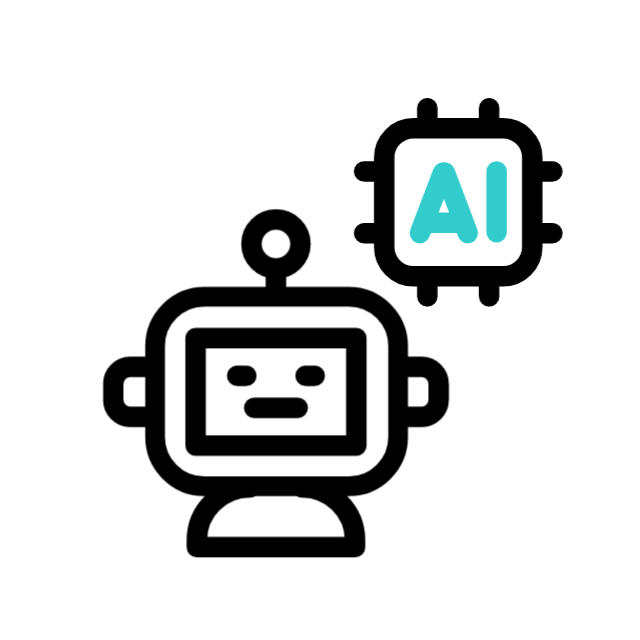

.jpg)
.jpg)


