
8/16/2024
CodeBlocks
About the Tool
Code::Blocks is an open-source Integrated Development Environment (IDE) tailored primarily for C, C++, and Fortran programming. It is appreciated for its user-friendly interface and flexibility. To download and use Code::Blocks, follow these steps. Begin by visiting the official Code::Blocks website at codeblocks.org. On the homepage, navigate to the "Downloads" section, which will take you to the download page. You will find several versions of Code::Blocks available, including the "Binary Releases" which include precompiled packages for different operating systems. For Windows, it’s advisable to download the version that includes MinGW, a compiler suite, bundled with Code::Blocks. This version is typically named something like "codeblocks-XX.XXmingw-setup.exe". Click the download link to get the installer. Once the download is complete, run the .exe file and follow the installation wizard. This will install Code::Blocks and MinGW, allowing you to compile C and C++ code immediately. For macOS and Linux, the process involves downloading the appropriate binary package or source code from the website. On macOS, you might need to use a package manager like Homebrew or MacPorts to install Code::Blocks. On Linux, you can often install Code::Blocks directly from your distribution’s package manager (e.g., apt-get install codeblocks on Ubuntu). After installation, launch Code::Blocks from your applications menu or desktop shortcut. When you first open Code::Blocks, you will be prompted to select or configure a compiler if it wasn’t bundled with the installation. To start a new project, go to "File" > "New" > "Project" and select the project type that suits your needs. Code::Blocks offers features such as code completion, syntax highlighting, and debugging tools. As you begin coding, you can build and run your projects using the toolbar buttons or menu options. Explore Code::Blocks' extensive documentation and community resources to fully leverage its capabilities and enhance your programming experience.
Comments
Hameed
interesting stuff
12/29/2024, 5:58:45 PM

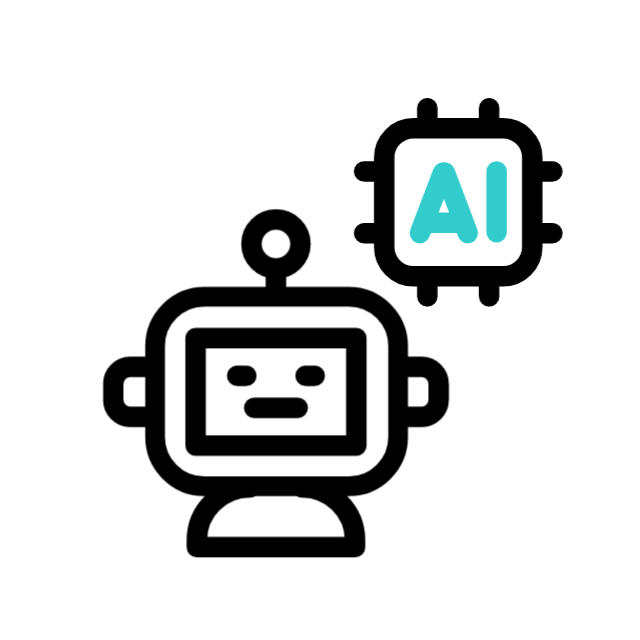

.jpg)
.jpg)


