
8/15/2024
Figma
About the Tool
Figma is a popular web-based design tool used for creating user interfaces, prototypes, and collaborative design projects. It stands out for its real-time collaboration features, which allow multiple users to work on a design simultaneously, making it an ideal choice for teams and remote collaboration. Figma's capabilities include vector graphic design, prototyping, and design system management, making it a versatile tool for both UI/UX designers and graphic designers. To start using Figma, there is no need to download software, as it operates directly in a web browser. To get started, visit the Figma website at figma.com. You can sign up for a free account using your email address or through single sign-on options like Google. The free plan provides access to essential features, but for more advanced functionalities, Figma offers paid plans with additional tools and team collaboration features. After creating an account, you can access Figma’s design interface directly through your browser. Using Figma involves navigating its intuitive interface, which includes a toolbar on the left, a canvas in the center, and a layers panel on the right. To create a new design, start by setting up a new file and selecting your desired canvas size. Figma provides a range of tools for drawing shapes, creating text, and importing images. You can use components and styles to maintain consistency across your design, and interact with various plugins to extend Figma’s functionality. For prototyping, you can link different frames and create interactive flows to visualize user interactions. Collaboration is straightforward: share your design with team members via a shareable link, and they can view or edit the design in real-time. Once your design is complete, you can export assets in multiple formats, including PNG, SVG, and PDF, for use in development or presentation.
Comments
Hameed
interesting stuff
12/29/2024, 5:58:45 PM

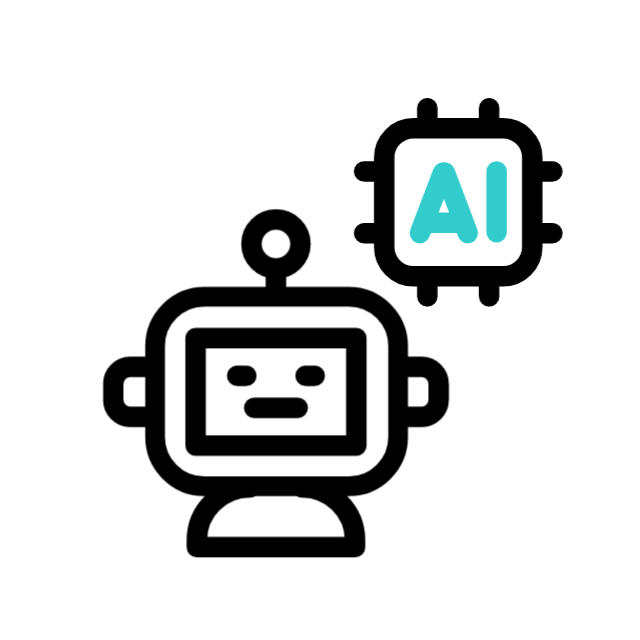

.jpg)
.jpg)


