
8/16/2024
Sketch
About the Tool
Sketch is a popular design tool known for its focus on user interface and user experience design, particularly for web and mobile applications. To download and use Sketch, start by visiting the official website at sketch.com. Here, you can access the download link for the macOS version of Sketch, as it is exclusively available for Apple computers. Once you download the installer, open it and follow the on-screen instructions to complete the installation. After installation, launch Sketch from your Applications folder. You'll be greeted with a clean interface designed to streamline the design process. To begin using Sketch, start a new project by selecting "New Document" from the File menu. You can create artboards to design various screens or layouts, utilizing Sketch's vector tools to draw and manipulate shapes. The tool's symbol feature allows you to create reusable design components, ensuring consistency across your project. For advanced features, explore Sketch’s plugin ecosystem to enhance functionality and integrate with other tools. Sketch also supports creating interactive prototypes, which you can use to demonstrate user flows and test designs. For ongoing learning, take advantage of Sketch’s tutorials and community resources to fully leverage its capabilities in your design work.
Comments
Hameed
interesting stuff
12/29/2024, 5:58:45 PM

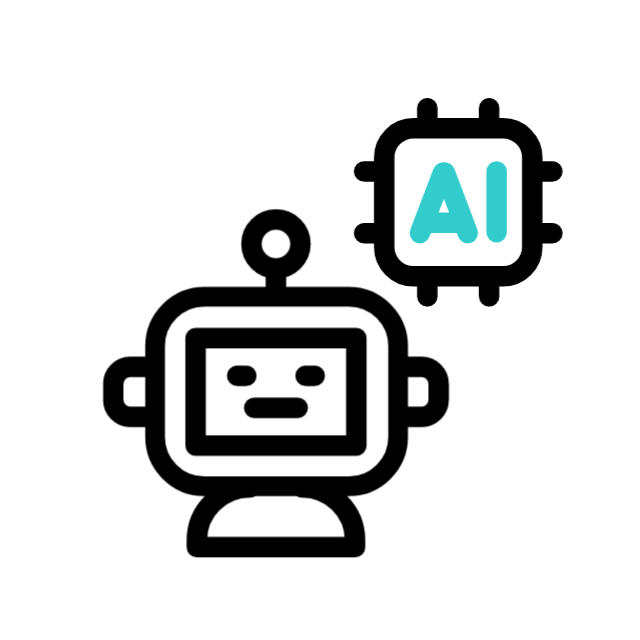

.jpg)
.jpg)


